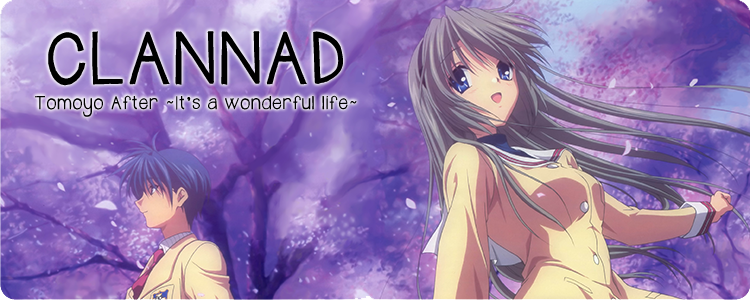
(Note: Windows patch is out. The linux/mac version will be out and appended to this post as soon as I get a hold of our linux/mac patcher – until then you can copy the files manually if you want it immediately.)
You can post error reports about the game itself here.
You can post errors in the scripts here.
Hello everyone! Delwack here. It’s been about 6 months since I’ve taken over the VN department here at Doki, and today I am proud to finally bring you version 1.1 of the Tomoyo After patch. With this patch we’ve fully translated all the items, attacks, combat log text and scenes in the D&T minigame. In addition, we’ve fixed a plethora of errors in the text and images in the main game. I want to thank our all the translators, editors, coders, QA and testers for their hard work over the past six months. I also want to thank all of Doki’s fans for patiently waiting for this release. This will be Doki’s final major Tomoyo After patch release until the Memorial Edition. You can still report bugs in the visual novel section of the forums and we will incorporate the fixes into our next release.
Doki’s TA team will now be moving on to our next project: cleaning up the Clannad translation. We hope to carry on the legacy of the many many great people who’ve worked on the project. Much of it is quite good but parts of it are also not up to par and the whole thing is rather inconsistent. Considering the total amount of text in Clannad, this is going to be a very, very long project. Internally we still haven’t decided how we will be going about releasing this. It’s too long to do it all in one shot, so we may be releasing patches as we do our work on routes, but nothing is final yet! Our first task is to reconcile all of the pieces of the Clannad project out there. There are at least two SVNS, a wiki, and a bunch of other enhancements that have been made to the project on and off the years (like the full voice additions). Sorting it all out will take some time. We’ll try to keep you updated on progress in one way or another as the project advances.
Also, if you haven’t heard about the fan project to reach out to Key and tell them how much we love them, check it out at http://key15th.com/. The deadline for letters and messages is April 1st, and the deadline for images and other media submissions is April 27th.
As with all patches, you can try to keep your old saves, but they may not be compatible with the previous patch. Due to the nature of this particular patch, there should be fewer instances where old saves are completely incompatible, so feel free to give it a shot! We hope everyone enjoys this release, and enjoys Tomoyo After.
– Delwack
PS. The ME version is still on our schedule, but we aren’t there yet!
And now, a speech from the Clannad Man:
(NOTE: Hey, it’s not really a speech! I already did that during the last release!)
So Tomoyo After is complete, Little Busters! EX is progressing, and Clannad is being reviewed for a long overdue cleanup. All is well over at the Doki Visual Novel Department. I must say, it is immensely satisfying to see the final patch for Tomoyo After complete. The so called ‘unfinishable’ project is now over and done with. Kudos to everyone that worked on it; you did a great job.
The VN Department’s efforts will be split from here on out to work on Clannad and LB! EX. Naturally, these teams are happy to obtain additional translation and editing help from skilled, passionate individuals. If you’re interested in volunteering your time to help make these projects as successful as possible, please contact Holo at holo@doki.co or stop by #Doki-recruits on IRC and say hello.
I’m off to continue working behind the scenes while Delwack guides the translation teams along. There’s plenty of work to be done, and likewise, a lot to be excited over. Look forward to what lies ahead!
– Clannad Man
Windows: Tomoyo_After_English_v1.10_[Doki].exe
Torrent | XDCC
(Note: An official English release of Tomoyo After will be published by VisualArt’s. Please look forward to their release.)
Linux/Mac: Soon
Torrent | XDCC
Readme: Click here



Noticed a short freeze while playing D&T that was not there with the first patch. Happens very seldom and lasts for a couple seconds only. After TA & LB I’m looking forward to TA ME & LB EX.
Hmm…If you don’t mind, could you report that error here as well, with as much details as you can?: http://forums.fansub.co/index.php?topic=822.0 That way we can look into it, and possibly fix it.
Noticed your post in the forum. Thanks. Could you provide some info about your system specs as well?
Nice job, thank you!
Thanks, I have been waiting for this :). You guys are awesome keep up the good work~
Man, this is awesome. Im really grateful of you guys. In fact you are part of the reason why im studiying japanese as a college career.
I want to be able to return something of what i have been given. VN had told me stories that will always bring a smile to my face everytime i remember them. Without translations like yours that would have been impossible.
In the future i will spread those unbeatable warm feelings myself, so others can enjoy them as much as i did.
I look forward to your application in a year or two!
I have the game installed, but I don’t really know how to install this, I understand english, but I’m very bad to speak it, sorry about it… thanks 🙂
If you’ve already installed the game, then installing the patch should just be a matter of double-clicking the patch installer file (“Tomoyo_After_English_v1.10_[Doki]”), and then finding the folder where you installed the game, and select to install the patch there. Try this if you haven’t already. If you already have, and you couldn’t figure it out, then tell me, and I guess I’ll tell you exactly what click and what to do step-by-step…
If you’re able to install the patch however, but not able to run the game, then that’s a different matter. That could be caused by a couple of different things, so tell me if you have trouble with that, and I’ll help you.
Think you could put a step-by-step for the installation? Most of my buttons are just question marks.
Installation of the game, or installation of the patch? I’m guessing the former, since the installer buttons are showing up as question marks (probably since the installer is Japanese, and your system doesn’t support it or something).
Yeah the main game. I assume the patch installer is in English, so that shouldn’t be an issue.
@Serp
For starters, you can’t ruin anything by trying, so even though you can’t read what the buttons say, just try pushing them until you manage to install the game. 😉 The worst that can happen is that you close the installer instead of installing, or alternatively you install it somewhere, which is the goal anyway. It shouldn’t be hard too hard to choose a directory though, once you click the right button. If you really don’t want to do that, well…A quick Google search should get you a link to a download of the game that doesn’t require an install, but sadly I can’t provide one of those, for obvious reasons…
Can’t wait to see the ME edition translated. I want a happy ending!
What, this version isn’t cheery enough for you? XD
No lol.. It’s amazing actually. However, I’ve heard that the ME edition is superior to the original; In terms of back story. I’m still very glad that I experienced the original. I’m in the process of learning Japanese so hopefully I won’t have to wait so long to read another visual novel 😛 And who knows, maybe I’ll contribute someday. I would really like it if Key made this an anime.
But all in all, after playing this. You guys did a fantastic job on it. Keep up the good work!
Can I ask a question ? I have installed the English patch. But while playing, the tesxt just appeared “Error … unable to format text.” I can’t understand, and I don’t what was wrong …Can you help me please? Thank you… I will really appreciate it ……
You’re missing the necessary Microsoft Visual C++ redistributable packages (x86 versions, 2005, 2008. If you’re still experiencing problems after downloading and installing these, grab the 2010 one as well), which are mentioned in the readme. They are required to run the game properly.
2005 sp1: http://www.microsoft.com/en-us/download/details.aspx?id=14431
2008 sp1: http://www.microsoft.com/en-us/download/details.aspx?id=5582
2010 sp1: http://www.microsoft.com/en-us/download/details.aspx?id=8328
I’m using firefox and when I click the torrent link for windows I can’t download the file in the original format. The icon shows reallive instead of being blank and can’t use the patch…
The torrent link works fine for me. :-/ And after opening the torrent file in my utorrent client, the only file that is downloaded is the patch installer (which is also the only file that SHOULD be downloaded), which is an .exe file. Do you have a torrent client installed? You need that in order to open the link correctly. If you do, but are still unable to download the installer through the torrent link, then that has to be a local problem on your end, with your browser or something maybe, but I am unsure about what you mean when you say “The icon shows reallive instead of being blank and can’t use the patch…”. What icon? The icon for the patch installer file (the .exe file)? It says “reallive”? It should be called “Tomoyo_After_English_v1.10_[Doki]”, if that is indeed the icon you are talking about, but if that’s not it, can you please explain a bit further which icon you are talking about? Maybe you mean that the torrent file shows up as another icon instead of a torrent icon? I don’t think there are any icons that should be blank though…
The game crashes every single time i get to the font selection screen i have MS Gothinc UI and regular etc installed. I also installed the 3 redist packages from microsoft (the ones rokudaime mentioned were correct in the forum thread).
Tried both the 1.00 and 1.10 patches.
Ideas? i tried selecting multiple fonts with multiple options checked… nothing changed. game runs fine when i run the reallive off the cd but its obviously not translated.
Would of posted on the forum but after 2 days i still haven’t gotten a email to let me finish registration.
Downloaded 3 seperate torrents of the game… still crashing when i get to the font selection. Even if i try to go through the settings > font in the title screen. Really want to play this game, any help is appreciated.
What font selection screen is that? :-/ When I launch the game it goes directly to the Start menu. It doesn’t ask me to set the font.
On the first line after starting the game i get the font selection menu appear. then no matter what i chose the game crashes. SS: http://i.imgur.com/RVpGDqw.jpg
Also the font preview doesn’t change when selecting different fonts.
First clannad worked fine for me, with another patch.
win7 x64
reallive 1.3.5.4
let me know if you need anymore info
So let me make absolutely sure I get this straight: When you get to the first line of the game, the font menu pops up by itself, without you having opened it manually? :-/ That really is weird…It’s not supposed to do that. And then afterwards the game crashes when you try to select a font? What happens if you click “Cancel”? Does the game crash then as well? That the font menu doesn’t work properly is actually a known error, and so trying to choose a different font is not advised, but it’s not supposed to crash your game like that, and anyway, the font menu shouldn’t pop up by itself either.
Yes that is correct, and it crashes even when i press cancel.
I am not really sure why it is happening then, the only thing i can think of is me turning some windows services off (the unnecessary ones).
I might have to play the game in a vm or something and see if it works.
‘kay. Well, I have to admit I honestly have no idea what could be wrong. I have not heard of that error before, and when I asked Delwack about it, he didn’t know either. I forgot to ask if you have your Windows locale set to Japanese, so you could try that if you haven’t already, but it should not matter, since if that was it the game probably would not start up to begin with, and it certainly shouldn’t create a weird error like that…
Anyway, I’m gonna ask around the staff some more later, when I have the chance. If you could report this error in the Tomoyo After Game Error Thread in the forums as well, so we don’t forget about it, I would appreciate it, since then if somebody else with the same problem shows up later, it might might be easier for us to isolate the cause of the problem and find a solution then. If you still haven’t received the registration email, then it probably went in your Junk folder, though in that case after such a long time it may have been automatically deleted, so you may have to re-register.
I forgot to mention, could you tell me where you got those three torrents for the game from? It’s highly unlikely since we’re dealing with three seperate torrents, but there’s always the possibility that they’re all from a bad source, so I just want to make sure…
Won’t let me post the links
Ok so the first was from nyaa (sukebei.nyaa)
– includes your 1.0 patch tried that and the 1.1 patch
The second one was from a private tracker.
The third one was from isohunt, if you search for tomoyo after look for the one that was isohunt verified.
I ran the game with papplocale i got from hongfire following the guide on hongfire http://ntu.csie.org/~piaip/papploc.msi
Never had any problems with it before though, and if i try running the game without it i get an error saying ‘gameexe.ini’ then i hit okay and i am greeted with a black screen and a big cursor. I though that was just a normal isuue due to the locale not being in Japanese though.
Thanks for the help by the way.
Try this instead: http://fuwanovel.org/novels/74 Follow the instructions, if there are any.
Getting the same issue 🙁
You shouldn’t need to use papplocale at all, you should just set your Windows locale to Japanese when running the game (I have mine set to Japanese permanently though, so I don’t have to do it every time I want to play a VN). You say you now get the black screen when trying to run the game without papplocale, even though that didn’t happen before? :-/ So now all of a sudden you no longer get the font crash issue, now you’re instead no longer able to even run the game? Did that start happening after you started using papplocale, or before? What happens when you run the game with papplocale? Do you get the font crash issue instead then?
With the fuwanovel torrent it works without papplocale but i get the same error.
On the other torrents if i didn’t run it with papplocale it gave me the black screen error.
And when i ran it with papplocale it gave me the font popup then crash again.
I don’t know what could be wrong to be honest…I’ll post about it in the VN channel on IRC, and see if any of the others have any ideas.
Also, I’m going on vacation tomorrow, and won’t be back until the 31st, so sorry if nobody replies to you anymore until then. Hopefully somebody will be able to help though.
Have fun in England Roku 🙂
Weather has been hit or miss lately, we had a biblical downpour earlier even. It’l probably be better in London though. We don’t get good weather in the further up in England lol
Thanks Rawr! 😀 Didn’t know you watched this post lol.
Lol, just randomly clicked on the comments RSS and saw you posted about your vacation. Didn’t realize about that feature here in all honesty, it lists all the most recent posts, kinda neat.
I just worked out what was causing the problem, I installed a different font renderer called gdipp http://code.google.com/p/gdipp/ ages ago and forgot that i was using it. Sorry to waste your time.
The font menu still appeared but the game didn’t crash.
Well, that is a relief! Glad things worked out for you! ^^ And now I know what to say when/if somebody else experiences the same problem. ^^
Thanks for the help 🙂 great game just finished it. goodjob with the translation.
the game quite great but i heard the ending on tomoyo after ME is the best one right? well since it`s not translate yet better wait or study japan 🙂
Hi rekaira! Saying which is the ‘best’ is up for debate, though many people enjoyed the Memorial Edition. It should be worked on after Clannad & Little Busters!
Any ETA on the Mac patch torrent?
The problem is that the only guy who had a working compiler for the patch, Polarem, dissapeared quite some time ago, and so unfortunately we’re unable to make a clean Mac 1.1 patch at the moment…If there’s anyone around who are good with this stuff, and wants to work on it, let me know, and I can have swiss, our main Mac guy, send you the files if you want. We’re still looking into it of course, but at this point I honestly don’t know whether or not we’ll be able to solve the problem some day or not…
>Linux/Mac: Soon
Sooooooon is staring into your soul
See my post above.
Hello.
I need help, please.
You see, I have downloaded the game, and it works perfectly. But when you download and install the patch, open the game, and I get three windows saying something about MOUSE 000, 001, 002 … and then the screen goes “Not recommended for children under 18 years …” And there was me the game freezes. As much as I press buttons, screen does not change. Please, help.
I leave some pictures for you to see in detail:
http://img29.imageshack.us/img29/5711/i245.jpg
http://img194.imageshack.us/img194/9871/9a5e.jpg
http://img545.imageshack.us/img545/5479/itgf.jpg
http://img534.imageshack.us/img534/7228/7jl4.jpg
http://img842.imageshack.us/img842/2920/fn1t.jpg
http://img209.imageshack.us/img209/2765/3byl.jpg
http://img268.imageshack.us/img268/8048/b5yc.jpg
I will relay this to the team, and we will look into it to see if we can figure out what could be causing it, but it would be helpful if you could provide us with some info about your Operating System. It will be difficult to isolate the cause and help you otherwise. Also, a couple of basic things you should check to make sure that you’ve done:
1. Either change your Windows locale (assuming you use Windows. There is no mention of that in your post, so) to Japanese, or use Applocale ( http://www.microsoft.com/en-us/download/details.aspx?id=13209 ) to run the game.
2. Make sure you have installed the necessary Microsoft Visual C++ redistributable packages that are mentioned in the readme (though the 2005 link in the readme is the wrong link. I’ll post the correct links here though):
2005 sp1: http://www.microsoft.com/en-us/download/details.aspx?id=5638
2008 sp1: http://www.microsoft.com/en-us/download/details.aspx?id=5582
2010 sp1: http://www.microsoft.com/en-us/download/details.aspx?id=8328
Also, if possible, we would appreciate it if you could also post this error in the “Tomoyo After Game Error Thread” in the Visual Novel forums for future reference. Thanks.
Seeing as how those error messages aren’t displaying the characters correctly though, I think the problem is probably that your non-unicode language locale is not set to Japanese. So doing step 1 might fix it.
I just finished Tomoyo After with your patch so I drop a comment here to show my gratitude to you guys for making effort to create such wonderful patch for such emotional game.The ending is meaningful and powerful that I decided to live better and study Japanese too.
I will wait for the Memorial Edition patch too for a more delightful ending and just take your time,If Tomoyo can wait for Tomoya for 3 years so can I
EDIT:I’m just curious so I just want to ask a question about Memorial Edition:Is it exactly the same like PS2 version or it has additional content to separate from PS2 counterpart ?
Hi Monkeygigabuster!
Glad you liked the patch! ^^
As for the difference between the different versions of the game, I’ll just ste…uh, borrow Clannad Man’s excellent explanation of this from the old TA patch release post, and copy-paste it here:
“The PC version comes in several types: The original LE, ME, and CE Editions. The original limited edition has H-Scenes and is a fair amount shorter than the later versions. Both the Memorial and Consumer Safe Editions are very similar outside of the way the files are compiled, do not have H-Scenes, have full voice acting with Tomoya Okazaki, and are longer than the original. Technically the CE version is more advanced due to graphical capabilities, though gameplay is not effected.
The PS2 port of the game had the H-Scenes removed, added in the additional storyline, and reduced in-game flickering, but did not include other improvements. The PSP version is the first port of the CE Edition is is virtually identical to the PC version. The Xbox 360 version is a CE port with improved graphics options (improved light and shading effects can be toggled) and resolution. Naturally, achievements were also included in this version. The PS3 version was a limited edition release commemorating Visual Art’s 20th Anniversary; outside of controls and achievements, it is the same as the Xbox 360 version.”
So, well, the PC ME edition and the PS2 version are pretty much the same I guess, except that with the former you’ll get voices. : )
I remember seeing something on TV when I was a little tyke… what was it… something along the lines of, “Sharing is caring!”
So yes, feel free to ‘borrow’ my explanation! XD
I see thanks for the reply Rokudaime
Guess i will still prepare Memorial Edition first to use Doki English patch in the future
You’ll need to wait a while yet with CLANNAD and Little Busters! being worked on first, but the team will get around to it once the other projects are ready.
I’m glad you enjoyed the patch!
Just take your time,I can wait patiently(although I will never have the same caliber like Tomoyo,LOL)
ATTENTION!!!!!!
All questions, observations, or general posts related to Tomoyo After should be posted here from now on: http://doki.co/2013/08/24/summer-2013-vn-division-update-ta-maclinux-v1-1-sasami-route-complete/#comments
I will no longer be monitoring activity in this thread, and comments will probably be closed some time in the near future.
If you encounter any errors, problems, or difficulties though, please post them here in the Tomoyo After Game Error Thread in the forums instead: http://forums.fansub.co/index.php?topic=822.0
For script errors, please post them here: http://forums.fansub.co/index.php?topic=823.0
Does it have a mac version….I have been looking for it so long T.T
Are you guys still planning to release a Memorial Edition patch?
Is it possible to make a patch that allows us to play through the ME and still see the erotic scenes?
I remember something similar was done with the F/sn, when they added the SFW option from the PS2 version.
I want to play the ME for the longer story and the happy ending, but I also want the sex scenes. It’d be nice if you guys can do that.
Hello,I would like first of all to congratulate you and thank you for your work in general. 🙂
I would like to know if yoyr still work on the Memorial Edition, and if it’s possibl to play to the normal edition, without H scene (with a patch or something, i’ve heard about a patch nonH scene but i didn’t find it).
Thanks a lot for your work, and sorry for my bad english.
Hey doki crew just wanted to say I just finished tomoyo after! and that I was not expecting it to hit me on such an emotional level. I’m a 24 year old guy and even I had to fight to not cry like a little kid when I hit the ending! Needless to say my eyes where still wattery for a while >.>
So thanks for the translation and keep up the great work!
I’m looking forward to reading Tomoyo ME as soon as you guys get it rolling!~~~~ =D
Hi Valince! I know its late, but I’m glad you enjoyed it! The enjoyment people receive from the team’s work makes it all worthwhile! ^^