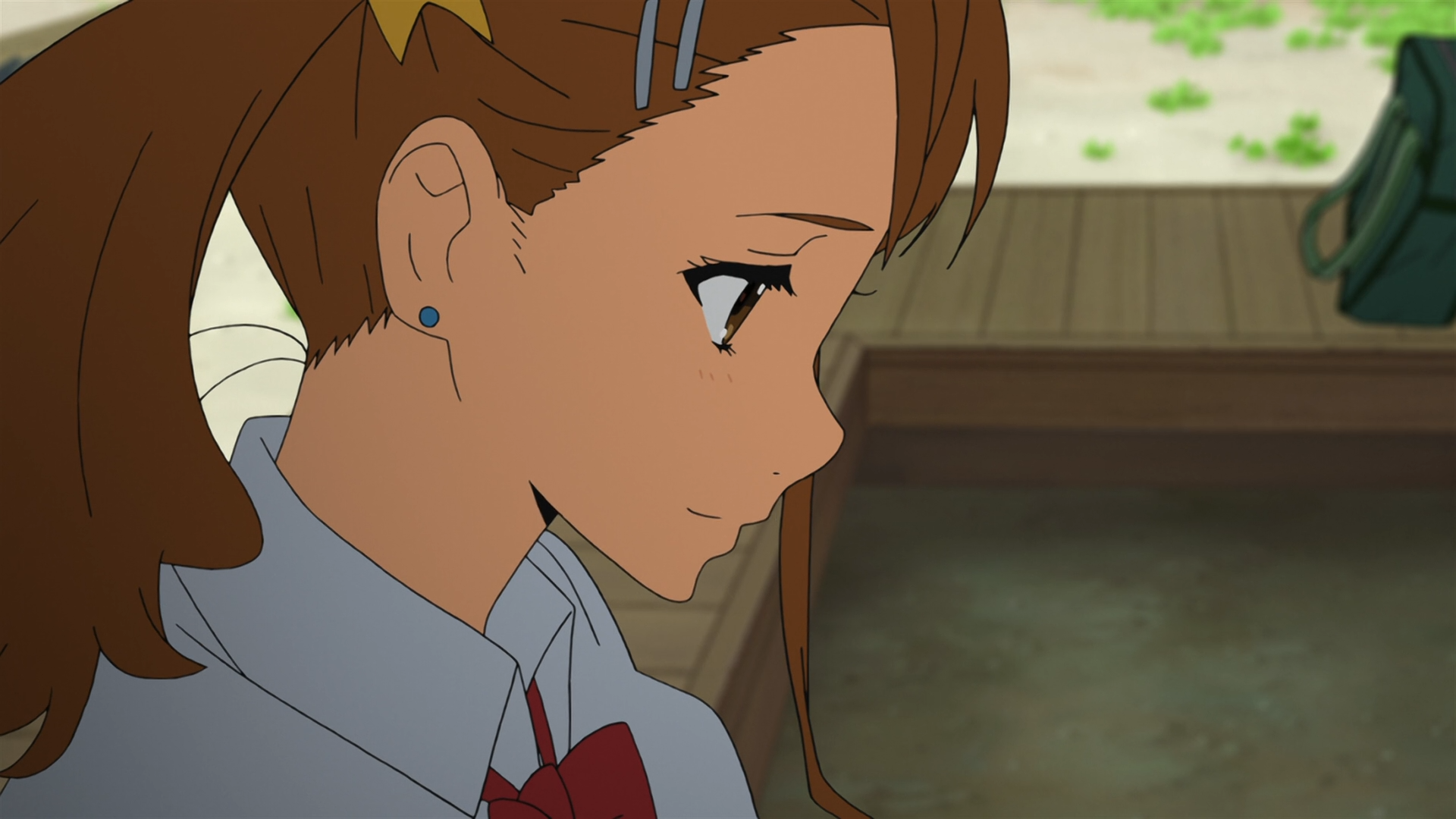
Anaru~
1080p: [Doki] Ano Hi Mita Hana no Namae o Bokutachi wa Mada Shiranai. – Vol 4 (1920×1080 h264 BD FLAC)
- [Doki] Ano Hi Mita Hana no Namae o Bokutachi wa Mada Shiranai. – 06 (1920×1080 h264 BD FLAC) [699C8790].mkv
- [Doki] Ano Hi Mita Hana no Namae o Bokutachi wa Mada Shiranai. – 07 (1920×1080 h264 BD FLAC) [7D2E15B2].mkv
720p: [Doki] Ano Hi Mita Hana no Namae o Bokutachi wa Mada Shiranai. – Vol 4 (1280×720 h264 BD AAC)
- [Doki] Ano Hi Mita Hana no Namae o Bokutachi wa Mada Shiranai. – 06 (1280×720 h264 BD AAC) [44404CA6].mkv
- [Doki] Ano Hi Mita Hana no Namae o Bokutachi wa Mada Shiranai. – 07 (1280×720 h264 BD AAC) [8DB2E77E].mkv
480p: [Doki] Ano Hi Mita Hana no Namae o Bokutachi wa Mada Shiranai. – Vol 4 (848×480 h264 BD AAC)
- [Doki] Ano Hi Mita Hana no Namae o Bokutachi wa Mada Shiranai. – 06 (848×480 h264 BD AAC) [F28BC5E7].mkv
- [Doki] Ano Hi Mita Hana no Namae o Bokutachi wa Mada Shiranai. – 07 (848×480 h264 BD AAC) [008EA484].mkv



Ano-hana in 1080p 8D Thanks Doki!
anyone else experience a few seconds of no sound during the tv screen part?
Which ep, res and what time code?
EP6 at 13 seconds
Ah, is some heavy typesetting at that time frame, it’s causing your audio to drop out.
If you use MPC try go to options > subtitles > and set maximum texture res to 800×600. If that doesn’t work you can then also try set sub pictures to buffer to 0.
oh ok
Hiya, just FYI it’s not always possible to disable the EVR render buffer. Using current CCCP+MPC under Win7 x64, the lowest buffer setting is 4.
That section also messes with my machine (720p on a quad-core CPU @ 2.8GHz), but since I have frame dropping disabled the picture freezes while audio continues normally, then catches up around the first break in Jintan’s speech. Switching output from VMR7-renderless to EVR does push through without any lag, but the outline of the subs becomes so poorly anti-aliased that it’s very distracting. To switch modes again you need to re-open the video again… Bleh, there must be a better way to do this. 😉
I also have that problem. I have done all that but still lags there. Mine is the 720p.
Could try one of the different output options under output tab, or set your EVR buffers to 0 on same tab.
Changed to EVR solved the issue.
The default was “EVR Custom Pres.**”
Which had the “VMR-7/WMR-9 (renderless) and EVR CP settings***” active. Dunno what it does these options. Usually I don’t mess with these settings.
also forgot to say 1080p version
Thanks once again Doki!!!
Menma-chaaaaaaan <3 <3 <3
Muuuust resiiiist making Anaru joke.
Anal FTW!
I mean, Anaru.
when is vol. 5 and 6 going to come out?
Volume 5 was officially released on BD in Japan 2 days ago (10/26/2011)
Volume 6 will be released on BD in November
Is this anime as tear-jerking as it sounds? It sounds like it would be pretty good.
Yeah, especially at the end.
Anaru!!! Thanks for the release!
AAAAAAAAAAAAAAAAAAAH!
thank you. been watching the site… fervently? for this one.
I know this out of the topic but was wondering when will Denpa Onna Bds be done by you guys ?
And the SHUFFLE! bundles…..starting to wonder if I will have to get the volume by volume releases after all…
Anaru~~~
Lol funny pun there.
btw anyone knows any codec that could help me play 1080p smoothly on my laptop?
Thank you very much!
The CoreAVC codec needs less processing power, and there is a free version (though it has limitations).
It’s a guess, but the best you could hope for using CoreAVC for 10-bit files would probably be about the same framerate you get with 8-bit files now. Anime normally has much lower bitrates than TV/movies, so if your machine can’t even handle 1080p anime now (with only 8-bit color), it’s likely too slow to handle 10-bit files even with the faster decoder.
Last I heard CoreAVC still has some major issues with 10-bit files, so I would suggest checking the status of that fix before you bother with it.
Sorry, that was a reply to marcus, the site didn’t thread it properly. =\
Thanks!
How to download ?
Via the torrent on the batch post… as is linked on this post you decided to use over the batch. Or by using one of our XDCC bots.